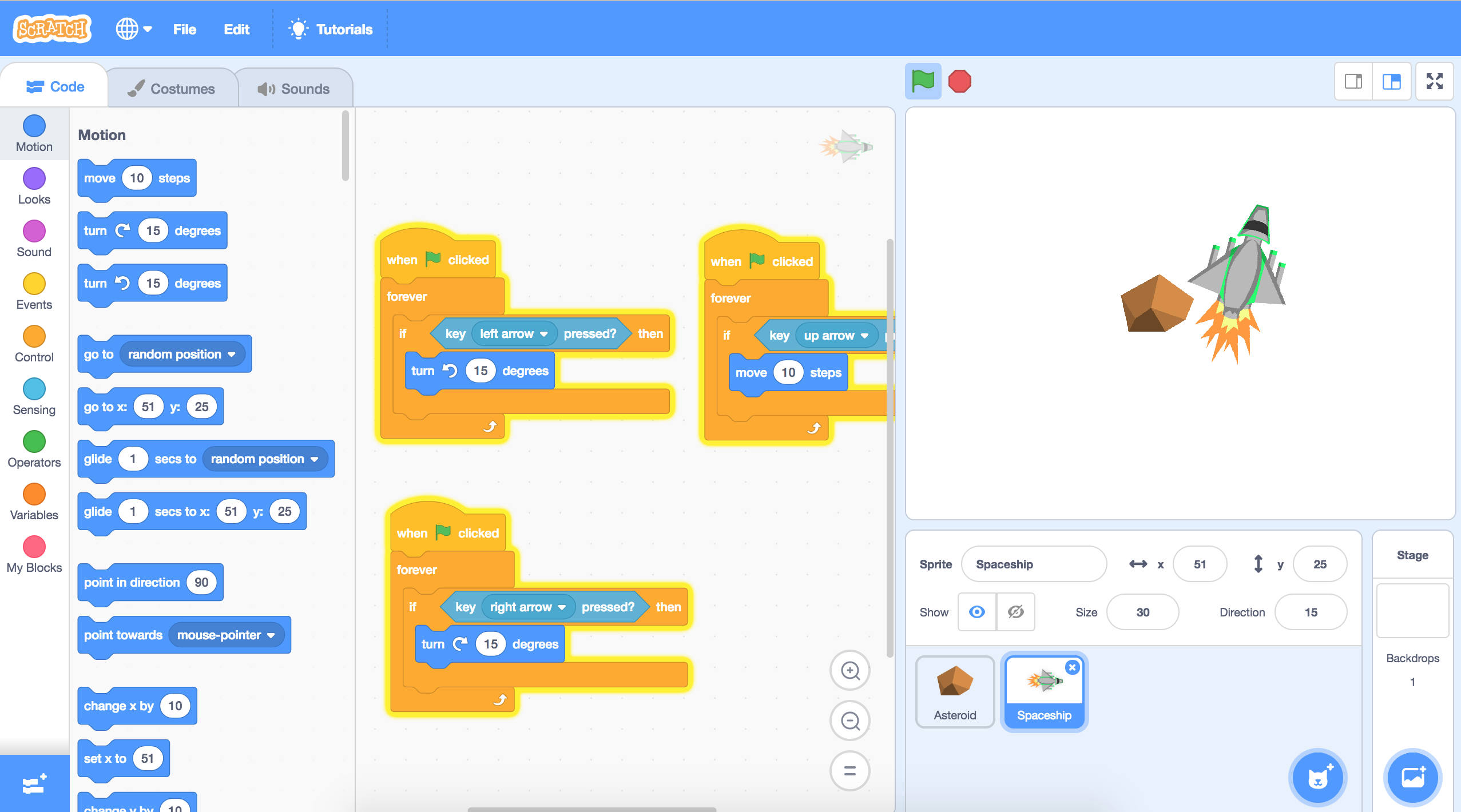 illustration from Digital Adventures
illustration from Digital Adventures
Unlocking Young Minds: The Best Programming Tools for Kids Under 10
In today's digital world, getting kids into programming early can open up amazing opportunities. Coding helps them think like problem-solvers, boosts their creativity, and gets them ready for the future. But with so many options, picking the right programming tools for kids under 10 can feel overwhelming. This article looks at some of the best tools designed for young learners, fitting different ways of learning and interests.
Why Introduce Programming to Young Children?
Programming isn't just about making apps or websites; it's about building a way of thinking. By learning to code, kids pick up important skills:
- Problem-solving: Breaking big problems into smaller, easier steps.
- Critical thinking: Looking at situations closely and finding solutions.
- Creativity: Coming up with ideas and making their own projects.
- Resilience: Learning from mistakes and trying again.
- Collaboration: Working with others on projects and sharing ideas.
Top Programming Tools for Kids Under 10
1. Scratch (Ages 8-16)
Scratch, from MIT Media Lab, is a visual programming language where you drag and drop blocks to create stories, games, and animations. Its colorful and easy to use, making it great for beginners. Kids can share what they make with others online, which helps them learn and get ideas.
2. Blockly (Ages 8+)
Blockly, by Google, is another visual tool that uses blocks for coding. It's a bit more advanced than Scratch and can turn the blocks into real code like JavaScript or Python. This makes it easier for kids to move to typing code later on.
3. Code.org (Ages 4+)
Code.org has lots of coding activities, lessons, and games for different ages. Their "Hour of Code" tutorials are a fun way to learn the basics, with characters from popular movies and games. They also have longer courses for more in-depth learning.
4. Tynker (Ages 5-18)
Tynker makes learning to code like playing a game, with puzzles, games, and courses. It teaches different coding ideas and has paths to follow based on age and skill. Kids can create games, build apps, and even control drones and robots using Tynker's simple interface.
5. Osmo Coding (Ages 5-12)
Osmo Coding uses physical blocks with a digital game. Kids move the blocks to write code that controls what happens on the screen. This helps younger kids understand coding better because they can touch and feel the code.
6. Kodable (Ages 4-10)
Kodable teaches computer science basics through fun games. It uses stories to introduce ideas like how to put things in order, algorithms, and fixing mistakes in code. Kodable follows school standards, making it good for schools and homeschooling.
Tips for Choosing the Right Tool
- Consider your child's age and interests: Some tools are better for younger kids, while others are more challenging for older ones.
- Look for a visually appealing and engaging interface: A colorful and fun interface can keep kids interested in learning.
- Choose a tool that aligns with your child's learning style: Some kids like seeing things, while others like touching and doing.
- Start with free resources: Many tools offer free trials or lessons, so you can try them out before paying.
Beyond the Tools: Fostering a Coding Mindset
While picking the right tools is important, it's just as important to make learning fun and supportive. Encourage your child to be curious, celebrate what they do well, and help them when they have problems. The goal is to help them love learning and solving problems.
By introducing kids to programming early, we give them the skills they need to do well in the future. These tools are a great way to start, helping them unlock their potential and get ready for anything.
Published on February 2, 2025
reference: Various Article on internet
Gema
Wordsmith and content writer passionate about creating high-quality content that informs, entertains, and inspires. Let me bring your brand's story to life.
All stories by : Gema

0 Comments